Welcome to the QUT ERM system
This is the QUT ERM Splash page where new announcements will be periodically updated
ERM IS GETTING A FACELIFT!!!!
DUE: Early 2026 the ERM User Interface (UI) is expecting an update.
There will be improvements to accessibility, contrast and navigation. This is the first stage of a raft of UI improvements coming from the vendor of ERM.
New Look 'Work Area'
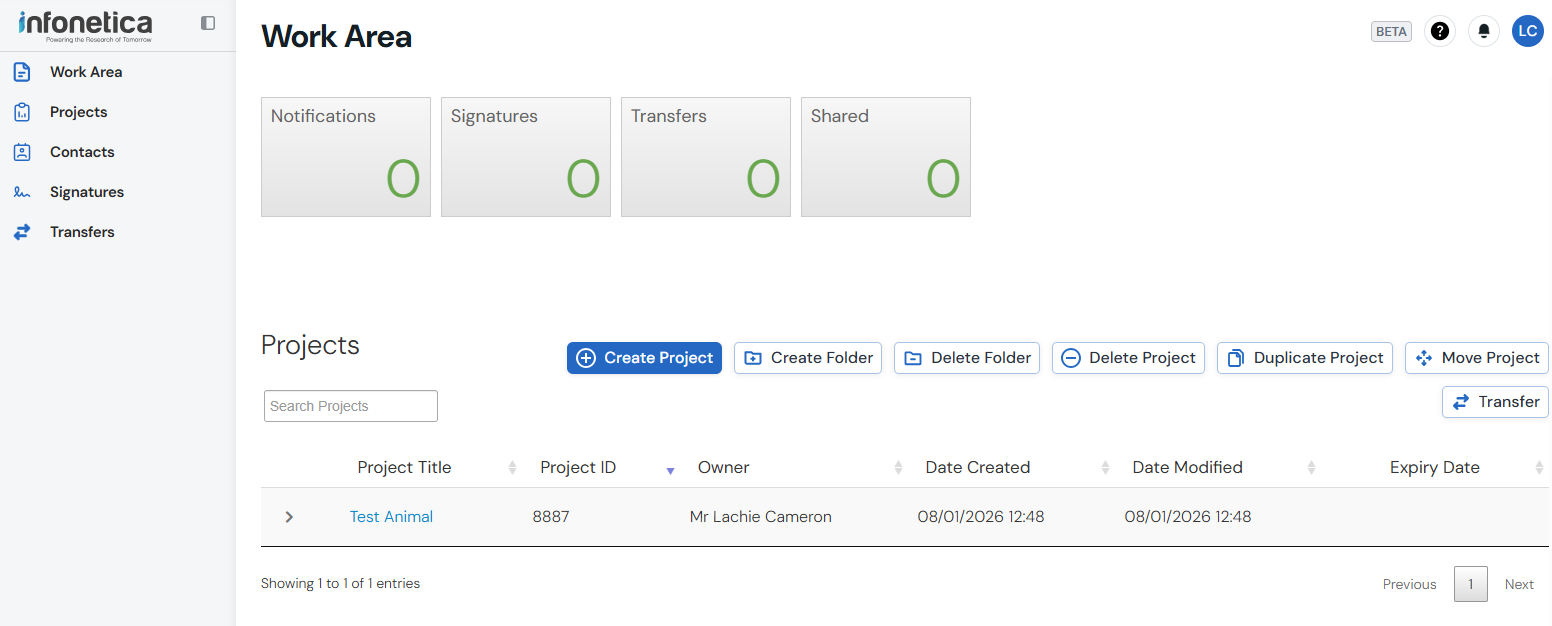
Here are the key changes to note for applicants using ERM for submitting forms, these changes are continued across all levels of the ERM platform for a consistent user experience.
What is new:
- New navigation pane on the left-hand side
- New text fonts and changes to contrast level to make reading easier
- When working in your application form there is a new 'Overview' bar on the right-had side that displays key information about your application.
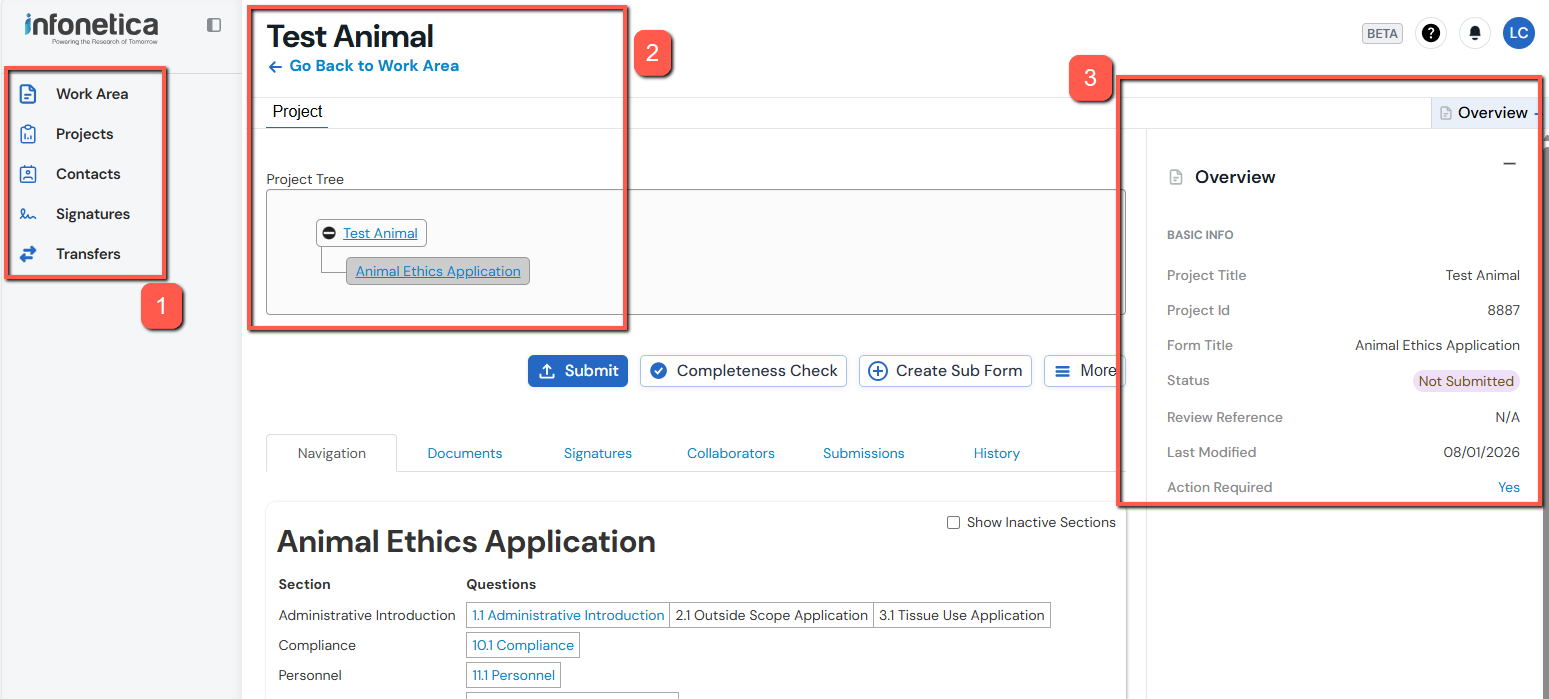
What is moving:
- The actions buttons that are displayed on the left-hand side of the page have moved to the upper middle area of each page in line with the content the action buttons control
- 'Contact Information, Help, FAQ, Templates, About' pages now in the top right-hand corner of the page (QUESTION MARK ICON)
- 'Notifications' have moved to the top right-hand corner of the page (BELL ICON)
- The 'Previous' and 'Next' page buttons now
- appear at the bottom of the page when navigating in an applications page section; and
- will float in place as you scroll; and
- always be visible.
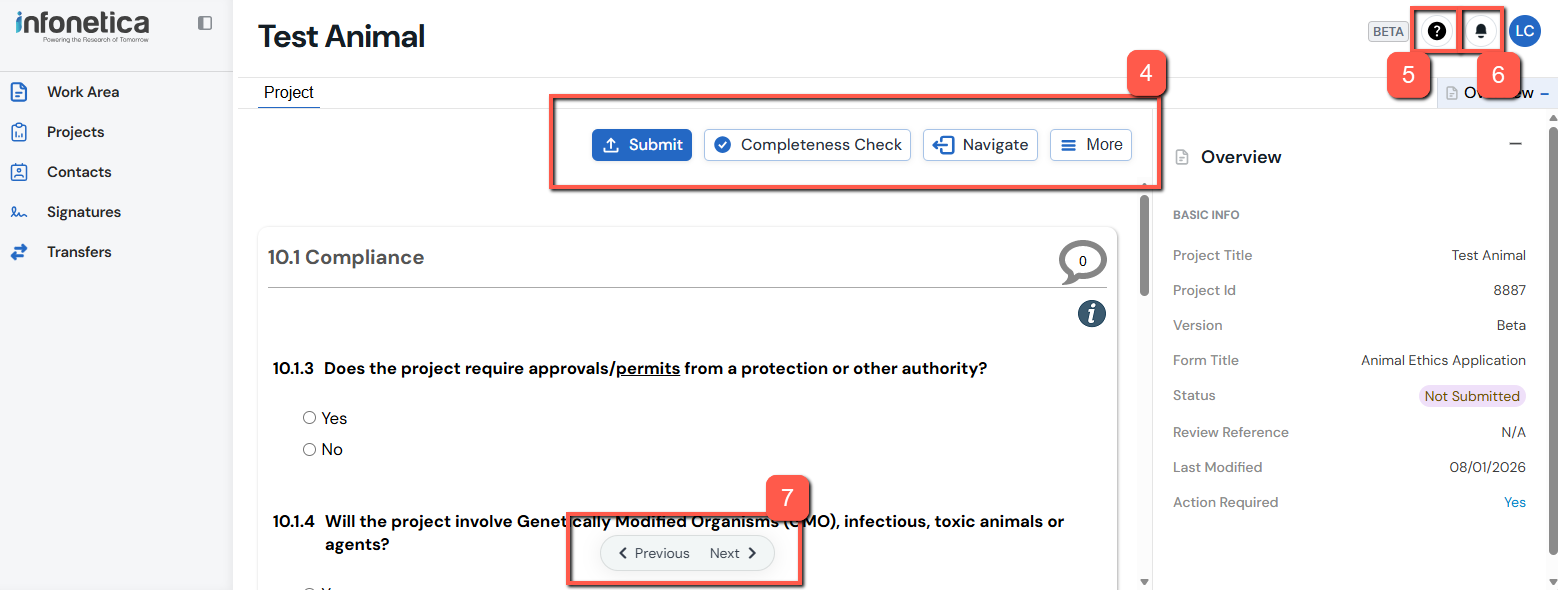
The images on the ERM HELP page will be updated in time inline with the new UI.